Tipping on Uber Eats is a simple way to show appreciation for the service you've received. This guide explains tipping etiquette for UberEats orders. It covers if and how much to tip restaurants.
To tip on UberEats, after completing your order, you can add a tip through the app. You can either choose from the suggested tip amounts or enter a custom tip. The tip can be added during checkout or after the delivery is completed.
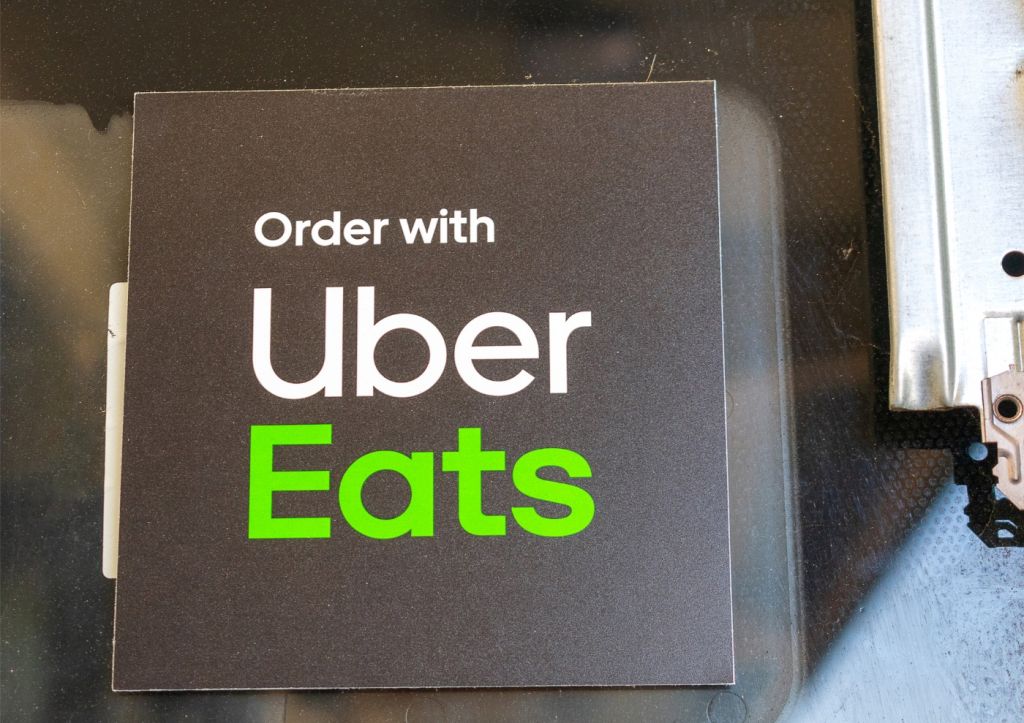
When you enjoy service from Uber Eats, showing appreciation through a tip is straightforward. You can add a tip during various stages of your order process, ensuring that your delivery person feels valued for their service.
Before finalizing your order on Uber Eats, you have the opportunity to add a tip preemptively. As you view your cart and begin the checkout process, look for the "Delivery Tip" option. If the preset tip amounts don't fit your intent, you can tap "Edit" and enter a custom amount that expresses your satisfaction.
At the checkout stage, right before you place an order, Uber Eats presents a section dedicated to tipping. This is your last chance to add a tip before the order goes through. Again, select a suggested amount or pick your own by tapping 'Other' to enter a specific sum. Your generosity is always welcome and greatly enhances the delivery experience.
If you decide to tip after your order has been delivered, the process is just as simple. In the Uber Eats app, navigate to "Account," select "Orders," and find the relevant order. Here you can add a tip post-delivery. Keep in mind, there is a 90-day period following the delivery when this can be done. Once added, the tip can no longer be modified, and your updated receipt will reflect this new total. Your kindness here contributes to the positive cycle of service and appreciation.
When you order through Uber Eats, tipping your delivery person is a way to show appreciation for their service. It's not mandatory, but it is a gesture that can make a real difference for them.
Tipping on Uber Eats is optional, but it's a significant part of the income for many delivery persons. Unlike a traditional service fee, which goes to the company, tips go directly to the individual who delivered your food. Tipping is a way for you to say thank you for good service and to acknowledge the work that goes into ensuring your order arrives promptly and correctly.
After your Uber Eats order is delivered, you have the option to tip through the app. You can add a tip before placing your order or after the delivery is complete. Typically, the app will suggest tip amounts, but you also have the choice to enter a custom amount. The process is designed to be seamless and straightforward, ensuring you can tip your delivery person without any hassle.
Other food delivery apps, like DoorDash and Postmates, also incorporate tipping into their services. However, each app has its own method for tipping. For example, DoorDash suggests tipping amounts before you finalize your order, whereas Uber Eats provides the option both before and after delivery. It's important to check each app's tipping policy, as the etiquette can vary, but remember that regardless of the platform, tips contribute significantly to the earnings of delivery persons.
Remember, while tipping isn't mandatory on Uber Eats, it is greatly appreciated by those who are bringing your meals to your doorstep.
When using Uber Eats to order from your favorite local restaurant, it's important to consider the tip amount as a gesture of appreciation for the food delivery service. Keep in mind factors such as minimum wage, delivery fees, and the service fee when deciding how much to tip.
A standard tip for an Uber Eats delivery tends to be within the range of 10% to 20% of your total order amount. This percentage can vary depending on the quality of service received and the complexity of your order. Remember that tipping isn't just a courtesy; it also supplements the delivery driver's income, which can greatly depend on tips due to their often low minimum wage.
For smaller orders, a flat tip starting at $3 to $5 is appreciated, assuming your delivery was prompt and correct. However, if your order is substantial or required extra effort, such as traveling a longer distance, consider tipping on the higher end.
Sometimes, the standard tip percentages may not feel adequate, or you might want to provide a custom tip amount to better reflect the service you've received. If a delivery driver has gone above and beyond, like ensuring a contactless drop-off or navigating inclement weather, setting a custom tip that's higher than the recommended percentages is a considerate way to acknowledge their extra effort.
The Uber Eats app usually suggests preset tip amounts, but you always have the option for a custom tip amount, which you can enter based on your discretion. This flexibility allows you to reward excellent service, recognize the challenges of food delivery, and support workers who rely on tips to augment their earnings.
After enjoying your meal, taking a moment to rate and review your Uber Eats experience can show appreciation for the restaurant and delivery service. Your feedback is valuable, as it helps improve the overall quality of service for future orders.
To rate your delivery service, navigate to the Uber Eats app once your meal has arrived. You'll find options to rate the driver's performance, where 1 star reflects poor service and 5 stars signify an excellent experience. Consider the promptness, courtesy, and any extra effort your delivery driver made.
Similarly, you can leave feedback for the restaurant in the app. Highlight the quality of the food and accuracy of your order. If a restaurant exceeded your expectations or went the extra mile, make sure to leave a positive comment to show your appreciation for their effort.
When you're managing your tips within Uber Eats, you might encounter issues that require a little problem-solving. Whether you've entered the wrong amount or are confused about the changes reflected in the updated receipt, the following subsections will guide you through rectifying common tipping mistakes and understanding your receipt post-update.
If you've accidentally tipped the wrong amount, don't worry. Uber Eats allows you to adjust your tip for a short period after your order has been delivered. Here's how:
Remember, changes to the tip can only be made up to one hour after delivery. For more on this process, refer to the guidance on Uber Help.
After placing an order with Uber Eats, you'll receive an updated receipt that reflects any adjustments, including tips. To ensure you understand the charges:
In case of discrepancies, review your account history in the app and double-check the tip entered. For further information, please visit Uber Eats Support & Customer Service.
When you tip on Uber Eats, you're not just rewarding your delivery person; you're strengthening the whole service industry. Each tip has the power to make a sizable impact.
Tips contribute significantly to the income of delivery workers. In many cases, these workers depend on tips to supplement their earnings, as their base pay may not be substantial. When you add a tip to your order, 100% of that tip goes directly to the person who delivered your meal. This extra money can help delivery workers cover necessary expenses, such as gas and vehicle maintenance, making it possible for them to continue providing this service.
Tipping is also a way to support local restaurants. Often, delivery persons are the link between you and the establishments preparing your food. When you tip generously, you encourage a symbiotic relationship that benefits all parties involved: you receive high-quality service; delivery workers feel valued and motivated; and local restaurants recognize that partnering with delivery services is worthwhile due to the satisfied customers who tip well.
By tipping, you're recognizing the effort and promptness of your delivery person in bringing your order to your doorstep, rain or shine. This gesture of appreciation ensures that dedicated workers in the service industry are rewarded for their hard work and commitment to serving you.
Tipping on Uber Eats can sometimes be confusing, especially when dealing with multiple orders or considering the service you've received. This section aims to address some common concerns you might have, providing clarity on when and how to tip through the app.
When you place multiple orders at the same time, you have the option to add a tip for each delivery person involved. This is voluntary, but if you choose to tip, you can do so before checkout for each order separately. If you wish to modify your tips, you can do this from your account's order history via the bottom menu bar up to one hour after each order has been delivered.
Sometimes the service might not meet your expectations. Tipping is completely voluntary; if you feel the service was unsatisfactory, you are not obligated to leave a tip. If you've already tipped but want to change the amount due to service quality, you can do so by visiting the order history section in your account within one hour post-delivery.
Any tip you add in Uber Eats will be charged along with your order total. This includes the price of your food, any applicable service fees, and the delivery fee. Uber Eats will prompt you with a tipping option during checkout, and this will be processed as part of the transaction for your order. Remember, tipping is a way to show appreciation for your delivery person’s effort, but it remains a voluntary gesture.